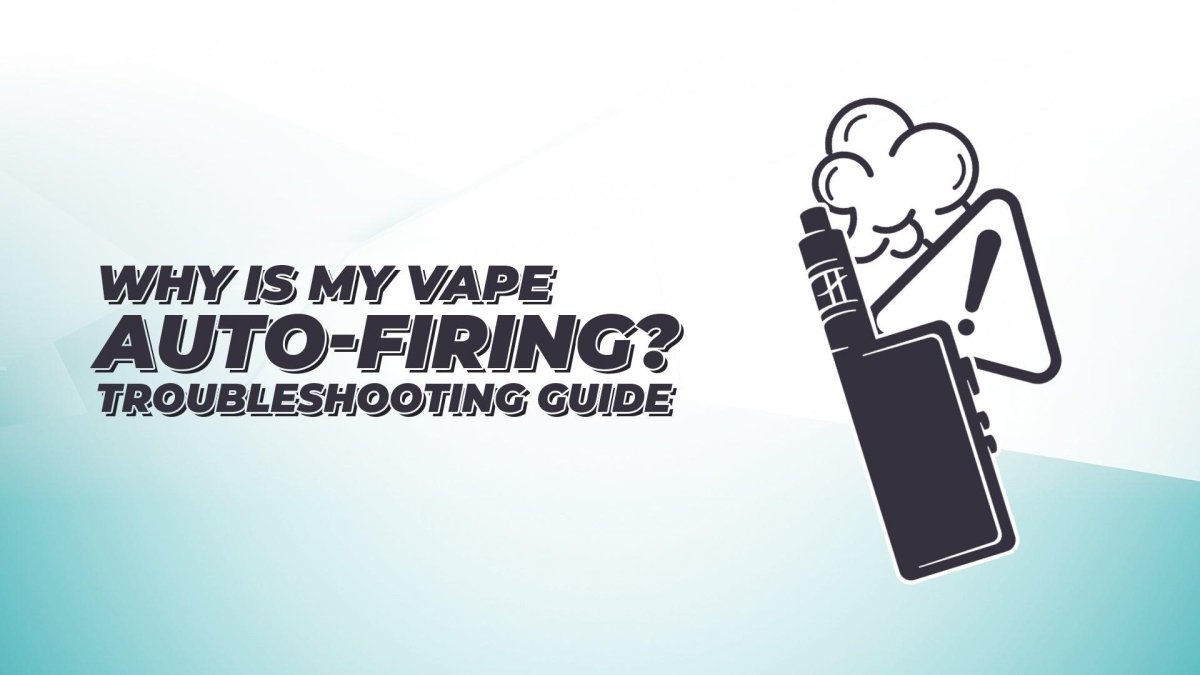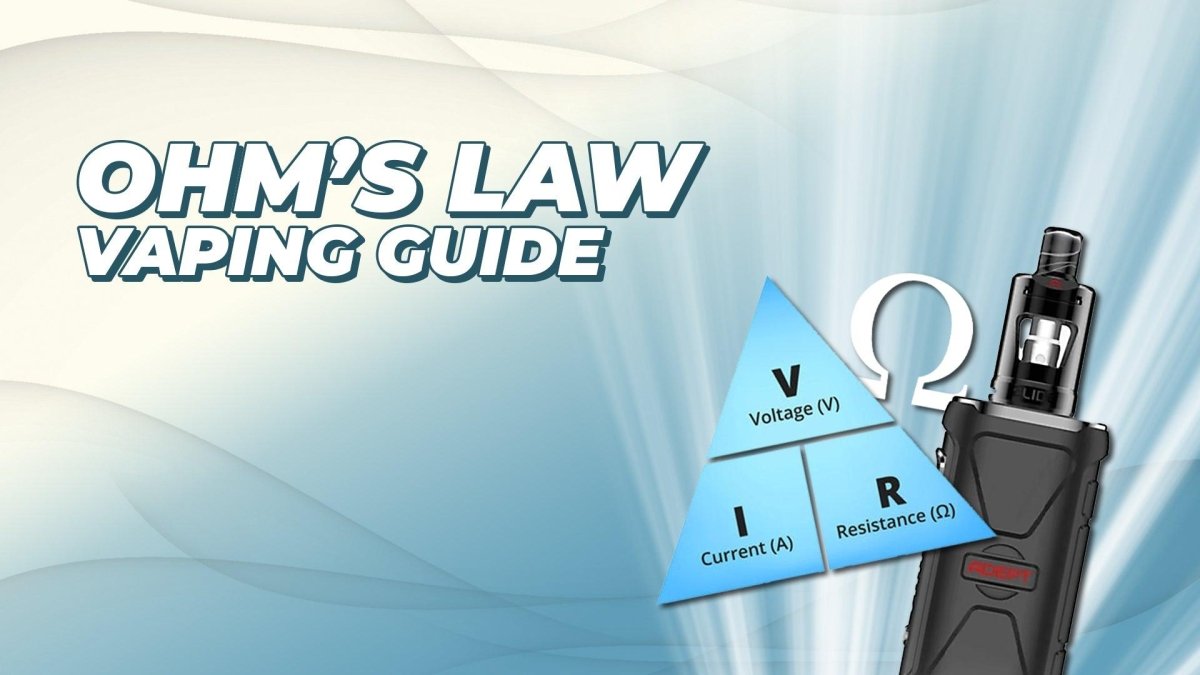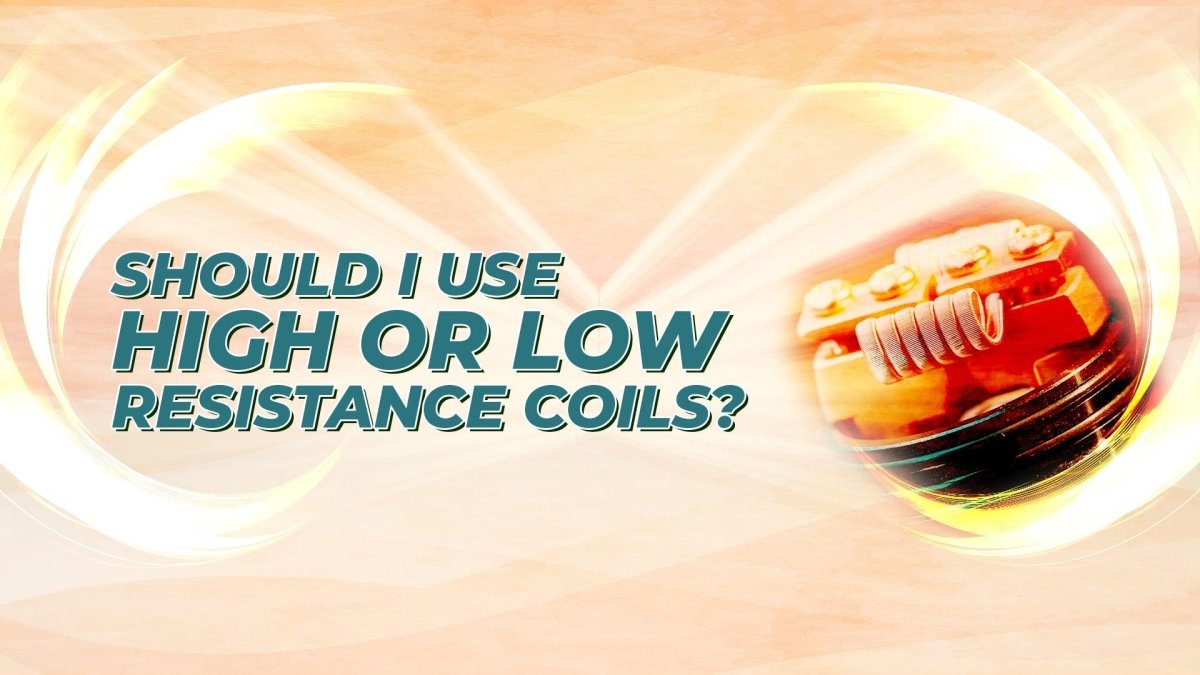Vaping Modes Explained
By Jemma Wolfe
Published On: 08-09-23





Vaping Modes Explained: Everything You Need To Know
Table of Contents
- Introduction
- What Are Vape Modes?
- Why Are Vape Modes Important?
- Common Vape Modes Explained
- Advanced Vape Modes Explained
- Choosing The Right Vape Mode For You
- Vaping Modes: Final Thoughts
- Understanding Vaping At myCigara
- Recommended Reads
Since its humble beginnings, the world of vaping has seen remarkable technological advancements. A lot has changed over the last decade, from the introduction of disposable vapes to a huge range of devices boasting a whole host of impressive features.
If you’re a complete beginner, however, you might find the abundance of new features and fancy vape modes a tad overwhelming. Nowadays, even simplistic starter kits can come preloaded with settings and features to help you customise your vaping experience; but how do they work? And how do you use them? Well fear not, we’re here to help.
In this guide, we’ll delve into the different types of vape modes your device may offer, explaining how they work along the way and how to set them up. To keep things simple, we’ve divided this guide into two key categories; Common Vape Modes, which most vape fans will eventually encounter, and Advanced Vape Modes, which are less common but extremely popular among more experienced users.
So, without further ado, let’s dive in!
What Are Vape Modes?
Put simply, a vape mode is a collection of settings that control how your vape kit functions. Think of it as your device's personality—it dictates how it performs, how it delivers vapour, and even how it interacts with the coil.
Different vape modes offer unique features and advantages, allowing you to fine-tune your vaping experience according to your taste.
Before we get started, it’s important to note that although they sound similar, a “vape mode” is not the same as a “vape mod”. A vape mod refers to the component of a vape device that holds the battery.
In this guide, we’re explicitly focusing on vape modes, which refer to the different settings available.
Why Are Vape Modes Important?
Vape modes are a game-changer for vapers who want to explore beyond the default settings of their devices.
Whether you're aiming for larger clouds, stronger flavour, or more efficient battery usage, understanding and utilising different vape modes can help you achieve your vaping goals. By adjusting various vape settings, you can strike the perfect balance between vapour production, flavour intensity, and battery life, leading to a more satisfying and personalised experience.
Common Vape Modes Explained
If you’re new to vaping or tend to stick to more simplistic devices such as disposables and pen-style starter kits, you probably aren’t familiar with many of the different vape modes out there. But fear not, you don’t have to be!
Jumping straight in and trying to understand the full array of advanced vape modes as a beginner can be overwhelming. So, let’s start small and just focus on the fundamentals.
In this section, we’ll break down the most common vape modes, that can often be found in even beginner-friendly vape kits.
Variable Wattage (VW)
A cornerstone of vaping modes, variable wattage mode allows users to control the wattage output of their e-cigarette. This, in turn, affects the heat produced by the coil and the amount of vapour produced.
VW mode is great for beginners as it provides a simple way to customise your vaping experience without delving into complex vape settings.
When using variable wattage, you’ll often be presented with a number on the device’s screen, followed by W.
For example, if your device is set to output 6 watts of power, your display should read “6.0W”. If your device supports variable wattage, you’ll be able to adjust this number, often by using the buttons on the body of the device.
It’s worth remembering that using your device at a high wattage requires more power. So, if you’re using external batteries paired with a high wattage, you can expect the battery life to be slightly lower than if you were vaping at a lower wattage.
It’s important to note that different vape coils support different vaping wattages.
So, if you’re unsure which wattage is right for you, check the packaging of your coil for the recommended wattage range. Often, the recommended wattage range can be found etched into the coil itself, so be sure to double check before you begin vaping.
Setting Up Variable Wattage:
1. Start Low: Begin with a lower wattage setting to avoid overpowering your coil.
2. Prime the Coil: If you're using a new coil, be sure to add a few drops to the coil cotton before inserting it into your device. Then, fill the tank with e-liquid and wait a couple of minutes before moving on to the next step.
3. Adjust Wattage: Gradually increase the wattage until you find the point where you get satisfying vapour and flavour without any harshness.
4. Stay Within Coil Range: Make sure your wattage falls within the recommended range for your coil, as stated on the coil itself.
Temperature Control (TC)
Temperature Control mode is particularly popular among experienced vapers who want a consistent and controlled vaping experience.
This mode helps you avoid overheating your coil and prevents those dreaded dry hits. It's like having a built-in thermostat for your vape!
TC mode is essential when using coils made from materials like nickel, stainless steel, or titanium, which are sensitive to temperature changes. By preventing the coil from overheating, TC mode can help prevent dry hits and ensure a smoother vape.
Plus, most devices that support TC also have a cut-off feature, which will automatically cut-off the flow of vapour when the inhale is longer than 10 seconds to further prevent the risk of overheating.
If your e-cigarette features temperature control, you won’t need to do anything manually, as the device will take care of it for you. Often, the device uses sensors to monitor the temperature of the coil and adjusts the power output accordingly. This prevents the coil from becoming too hot, preserving the flavour of your e-liquid and prolonging the life of your coils.
Setting Up Temperature Control:
1. Choose Your Coil Material: Different materials have different properties. Make sure your coil material is compatible with TC mode.
2. Select Your Temperature: Pick a temperature that suits your taste. Some like it cooler, some a bit warmer – it's up to you!
3. Vape Away: TC mode takes care of maintaining your chosen temperature, so you get a consistent vape every time.
Bypass Mode
Bypass mode is like stepping into the shoes of a seasoned vaper who enjoys the simplicity of a mechanical mod.
In this mode, your device operates without any regulation, mimicking the behaviour of a mechanical mod by directly delivering power from the battery to the coil. This mode can be both exciting and educational for beginners who want to understand the inner workings of their e-cigarette.
When you activate bypass mode, the wattage you experience will depend directly on the resistance of your coil and the battery's remaining charge. This means that as the battery depletes, the output will decrease as well.
Bypass mode can give you a taste of unregulated vaping while staying within the safety parameters of your device.
However, keep in mind that this mode doesn't offer the same protection and control as other modes.
Setting Up Bypass Mode:
1. Check Your Battery: Make sure your battery is fully charged and ready to deliver maximum power.
2. Understand Ohm's Law: This mode relies on coil resistance. Lower resistance means more power, while higher resistance means less power. Safety first!
3. Activate Bypass Mode: On your device, find the option for Bypass Mode and activate it.
Smart Mode
Smart Mode is an innovative feature that adapts to your preferences and coil specifications, ensuring you get the best experience without the guesswork.
In short, it’s your device’s way of automatically adjusting vape settings based on the coil you've installed.
When you attach a new coil to your device, Smart Mode will ask you to confirm this, then it recognises its resistance and suggests an appropriate wattage range. It then sets the wattage within that range, ensuring you get a satisfying vape without the need for manual adjustments.
Smart Mode is designed to simplify your vaping experience, making it an excellent choice for beginners or vapers who prefer a hassle-free approach. It ensures that you're vaping within safe and optimal parameters, giving you peace of mind and a satisfying vape every time you use a new coil.
Setting Up Smart Mode:
1. Attach a New Coil: If your device supports this feature, when you install a new coil, you will be prompted to enter Smart Mode.
2. Confirm: Accept the suggested wattage range or make slight adjustments if desired.
3. Enjoy: Vape as you normally would, and let Smart Mode take care of the rest.
Advanced Vape Modes Explained
As you delve deeper into the world of vaping modes, you'll discover more advanced options that offer a higher level of customisation and control over your vaping experience.
These modes are designed for experienced vapers who want to fine-tune their setups and extract the utmost flavour and satisfaction from their devices. Let's explore some of these advanced vape modes and custom settings.
TCR Mode (Temperature Coefficient of Resistance)
TCR mode, or Temperature Coefficient of Resistance mode, is a smart feature that lets your vape device adjust the temperature precisely based on the coil material you're using.
You know how metals expand when heated? Well, the resistance of your coil changes too. TCR mode helps your device keep that resistance in check.
To use TCR mode effectively, you'll need to determine the TCR value of the coil material you're using and input it into your device. This value helps the device accurately regulate the temperature of the coil, preventing dry hits and providing a consistent vaping experience.
TCR mode offers precise temperature control, making it an excellent choice for vapers who prioritise consistency in their vape
If you're just starting out, you might not need to dive into TCR mode right away. But as you get more comfortable with your e-cigarette and want to fine-tune your experience, TCR mode can be your secret ingredient for a satisfying and flavourful vape.
Setting Up TCR Mode:
1. Find the Right Value: Different metals have different TCR values. You don't have to calculate this yourself—many resources online provide TCR values for various coil materials.
2. Input the Value: Your device might ask for the TCR value when you switch to TCR mode. Simply enter the right number for the coil material you're using.
3. Enjoy the Precision: Now, when you vape in TCR mode, your device will monitor and adjust the temperature according to the coil's behaviour. This means smoother hits and more consistent flavour.
Memory Mode
Imagine having a magic wand that remembers all your vaping preferences—flavour, vapour, and even your favourite coil setups.
Well, that’s exactly what memory mode provides!
Memory mode is essentially having a whole host of personalised presets for your device. It allows you to save and recall specific vape settings for different tanks or coils. So, if you have a few favourite setups, Memory Mode makes switching between them as easy as a flick of a wand.
With Memory Mode, you’re able to set your preferred wattage, temperature, and other settings for your coil and tank combination and store them on your device, so you won’t need to fiddle around with changing settings every time you vape.
As a beginner, this feature might not be essential right away, but as you explore different setups and find your favourites, Memory Mode becomes a handy tool for tailoring your vaping journey to perfection.
Setting Up Memory Mode:
1. Adjust Your Settings: Set your preferred wattage, temperature, and other settings for your coil and tank combination.
2. Save the Preset: Enter the Memory Mode menu on your device and save your custom settings. Some devices might ask you to name the preset too.
3. Recall and Vape: Whenever you use that tank or coil again, just select the saved preset in Memory Mode. Your device will instantly adjust to your preferred settings.
Curve Mode
Have you ever wished you could adjust the way your vape tastes and feels during a single puff?
That's where Curve Mode comes in.
Curve Mode lets you create a unique path for how your vape's power changes while you puff. Instead of just one constant power level, you get to set up a customised pattern. With Curve Mode, you’re free to make certain parts of your puff more intense, highlighting different flavours and sensations.
While Curve Mode may sound like a complicated feature, it’s pretty straightforward once you get the hang of it. It might take a little practice, but as you get more familiar with your vape, Curve Mode can add an exciting twist to your vaping adventure.
Setting Up Curve Mode:
1. Design Your Curve: In Curve Mode settings, you'll see a graph. This is where you design your curve. Adjust the wattage or temperature points along the timeline of your puff.
2. Save and Enjoy: Once you're satisfied with your curve, save it. Then, when you fire your device, it will follow your custom curve for a tailored vaping experience.
Pulse Mode
Although it’s not incredibly common, Pulse Mode can be a useful tool for advanced vape fans. To put it simply, Pulse Mode is your device’s way of delivering power with a rhythm that’s all about enhancing your vape by creating a more consistent and controlled heating process for your coil.
Pulse Mode brings stability to your vape by delivering bursts of power at regular intervals. This results in a more even and satisfying hit every time you take a puff.
In Pulse Mode, your device will alternate between high and low power levels in quick succession. This prevents the coil from overheating and maintains a consistent temperature for smoother vapour.
Setting Up Pulse Mode:
1. Navigate to Settings: Access your device's settings menu to find the option for Pulse Mode.
2. Choose Your Settings: Some devices allow you to adjust the frequency and intensity of the pulses. Experiment to find your preferred rhythm.
Choosing The Right Vape Mode For You
With a whole host of different vape modes at your disposal, you’re probably wondering, “which one is the perfect fit for me?” but the answer will depend on your own personal preferences and individual vaping style.
So, let’s explore the factors that come into play when choosing the right vape mode.
● Personal Preferences
Your vaping journey is unique, and your preferences matter. Consider how you like to vape—do you prefer intense clouds, a smooth and mild throat hit, or a balance of both? Different modes offer distinct characteristics, so think about what aligns with your taste before making a decision.
● Coil Types
The type of coil you're using is a key factor in determining the right vape mode. For instance, Temperature Control mode (TC) works best with specific coil materials like stainless steel, nickel, or titanium. On the other hand, Variable Wattage mode (VW) is suitable for most standard coils.
● Vaping Style
Are you a direct-to-lung (DTL) vaper who enjoys deep inhales and big clouds, or are you more of a mouth-to-lung (MTL) vaper, taking smaller puffs with a focus on flavour? Different modes cater to these styles—temperature control can enhance flavour, while wattage mode can deliver cloud production. If you’re not sure which vaping style is right for you, head over to our handy MTL Vs DTL vaping guide.
● Experimentation
The beauty of modern vaping devices is their versatility. Feel free to experiment with different modes and see what resonates with you. You might discover that a specific mode complements certain e-liquids or coil resistances, enhancing your overall experience.
Vaping Modes: Final Thoughts
Now that we’ve provided a detailed breakdown of the many different vape modes out there, we hope you feel more comfortable and confident to try them out for yourself.
Feel free to experiment and find the mode that resonates with your preferences, coil choices, and vaping style, as each mode opens up a new world of vaping possibilities.
Besides what we’ve already outlined in this guide, depending on your device, you may notice a handful of other useful features at your disposal.
While not as complex as many of the settings we’ve mentioned, features such as being able to control the brightness of your screen and utilising auto-lock features can be extremely useful, regardless of your experience level. To find out the full array of features and settings for your specific device, be sure to check out the user manual.
So, whether you're seeking the flavourful consistency of Temperature Control, the versatility of Variable Wattage, or the simplicity of Smart Mode, the choice is all yours. Armed with this knowledge and a keen willingness to explore, you’re on track to elevate your vaping experience to new heights!
Understanding Vaping At myCigara
We exist to make the UK smoke-free. We also believe that vaping is one of the most viable methods out there for anyone who wants to move away from cigarettes and eventually quit smoking for good.
That’s why we aim to offer the most comprehensive and user-friendly collection of online vape guides and blogs.
Our extensive range of tips and guides is designed to address the wide spectrum of questions posed by vape users, regardless of their proficiency level.
If you're just starting out on your vaping journey, we suggest heading over to our dedicated Basic Guide To Vaping where we cover all the basics you need to know before you get started.
If you require further help or advice, don’t hesitate to reach out and contact us. Alternatively, you can head down to your local myCigara vape store to chat to one of our friendly members of staff.